There are 3 main ways that a well can exist in Enersight: scheduled (or auto-added), static and producing. Pending on the maturity progression of these wells, they may be converted back and forth between statuses from Enersight 2.15 onwards.
Scheduled/Auto-Added, Well Count = 1 (or more)
A scheduled well is typically a future well. In the well list, these have a well count of 1 or more, and are auto-generated by a drilling program during calculations as a dynamic asset. Scheduled wells inherit their base data from their template well whilst drilling program assumptions, resources or well list inputs will move these wells and their activities around in time, change costs and adjust attributes as applicable. This overlay capability allows users to make updates to assumptions such as drilling speed, and have those applied to future development without modifying each individual well.
Static Wells, Well Count = 0
Users typically convert current year development opportunities that have not yet produced, but which have unique production profiles relative to the template well to static. Historically, once a well had one or more of its program steps completed (usually based on today’s date, or an activity entering the operational management window), it could be converted to static from within the Gantt chart or the Asset menu. This converted the well to a 0 well count in the well list.
At this stage, the well is decoupled from its template well, and can be updated with its own unique production forecast, operating cost inputs etc. noting that changed attribute inputs from within well list will generally override these values and from Enersight 2.15 onwards, a well may not instead inherit production set information from a named referenced well (defaulted to the template well name). Whether attributes are changed or not largely now depend on the version in use:
- Prior to 2.14, the Flows To value was locked in, covering all implementation types
- Prior to 2.15, the Rate and Reserve factor was locked in – this value may now be changed if the well has not previously produced (i.e. changing this value on a recompletion type task will not be effective, but on its initial drilling process will)
Static Wells with Dynamic Activities, Well Count = -1
From 2.13, individual drilling program steps could be converted to static, whereby they become absolutely fixed regarding timing and resource allocation, whilst remaining activities are still dynamically scheduled in accordance with the standard schedule assumptions from the drilling program and well list inputs.
Tasks can be converted either through:
-
Right clicking against an activity within one of the interactive Gantt Charts (GanttSL or GanttJS)
- Within the Resource Summary pane, the activity and all step group members across multiple wells are converted
- Within the Task List pane, only that well’s activity is converted prior to 2.15 (from 2.15 onwards the same step group association across multiple wells is followed similarly to the Resource Summary Pane)
- A project level setting exists under Project Scheduler Settings which allows for specifying whether preceding steps are included when converting a task to static.>
- Converting a specific step for a specific well within the Scheduler sub-tab, which from 2.15 onwards identifies its step group member associates
- Converting multiple activities based upon comparing a given date against all activity start dates via Tools / Bulk Data Other Methods / Convert Asset Tasks to Static by Date
When the first step for a given well is converted to static, the well count goes to -1 in the well list. At this stage, similar to normal convert to static process, the well is de-coupled from its type curve, and can be updated with its own production forecast inputs however similarly to well count of 0 wells, some attributes may be changed or locked pending the version utilized. Additionally, the task which has been fixed receives a new ‘Is Static’ flag within the well list’s task management section. This extra ‘Is Static’ column is not required to be exposed but aids in understanding the current status of the inputs and whether updates are expected to be enacted. To aid in managing the well list with automated updates occurring due to these conversions, a pasted well list will be converted during its application to the static changes including warnings to the user advising which elements are not being updated.
Common use case 1 for a static workflow: a well has begun producing, it has significant artificial lift spend scheduled in the future, and those base timing or capital assumptions are likely to change significantly. Leaving the well in the well list converted to static allows the user to update duration and capital assumptions for artificial lift without updating individual wells.
Common use case 2 for a static step workflow: a well has been identified to be added to a specific rig’s drilling schedule with high certainty in terms of timing. The drilling step (and any other permitting or pad build steps previously scheduled) has thus been converted to static so as to lock that choice into the simulation. Meanwhile the completion and hook up steps are still uncertain as to specific timing and resource usage, thus these steps are left as dynamic and scheduled as available. As more information becomes available over time and greater certainty regarding timing and resources occurs, these extra steps are also able to locked in one by one.
Common use case 3 for a static step workflow: a project has been around since 2017 and wells are still being dynamically scheduled for the 2017 and 2018 periods. These activities and their wells may be locked in as ‘historically complete’ via the bulk conversion to static on date. It may be pertinent to only convert up until some previous time should some inaccuracies be identified in which wells are static and manual changes required in sequencing prior to locking in recent well activities.
Critical Notes
- Wells must be converted either using the Gantt chart right-click option, via the Assets menu, the schedule sub-tab within the Network tab or through Bulk Data Other Methods \ Convert Assets Tasks to Static by Date. Manually modifying the well count in the well list will not properly progress the well. When converting via the Gantt chart, all step grouped wells associated with that step will also be converted whilst when actioned via either the task summary or the Assets menu option only that well is adjusted,
- If a well is converted to static, modifying the rate/reserves factor in the well list afterwards will not successfully update prior to Enersight 2.15, whereby only if the well has not yet produced will it be adjusted. Alternative approaches to changing this is via the risk section within the Network view or via bulk edit.
- From 2.14, the flows to may now be updated if the wellcount is -1 and it is different from the existing value.
- Capital can be added in the network view or in bulk for static wells. This will be added in addition to scheduled capital and is not a recommended workflow
- Once all steps for a well have been converted to static, from Enersight 2.15 onwards the well updated to have a well count of -2 and is subsequently ignored by the scheduler, remaining a placeholder in case at some point in the future the user converts an activity back to dynamic via an unscheduled workflow.
- Clearing all Static Data via Tools / Bulk Data Other Methods does not remove any scheduled capital entries. These elements must be manually cleared if the user is trying to remove this detail, as are adjustments to the Well List for flagging which activities are static
- Where changes are required to static wells from within the well list where the smart well list is preventing acceptance, the well list may be cleared then pasted in. It is noted that this action uncontrolled from manual changes made to the model may result in duplicate activities and capital spends.
Producing Wells, Well Count = -2 or Removed from Well List
Throughout the year, as scheduled wells begin to produce or have their ownership transfered to the operational team, there is no longer a need to update the scheduling inputs driving dynamic evaluations. Wells may have all their activities made static whereby from Enersight 2.15 onwards they obtain a well count of -2 and in essence become inactive within the Well List (rather than being removed immediately).
Wells can be removed from the well list completely by converting it to producing (which also acts to lock in all remaining activities as static). If not previously scheduled, this action decouples it from the type curve should it not be using Enersight 2.15’s new production set inheritance capability. Like a static well, it can be updated with its own production forecast. The benefit of converting the well is to save calculation time spent scheduling by locking in the currently calculated timing and resource allocation, and it allows you to make updates to attributes using the bulk edit tool or CSV import options.
Well that are entered within the UI, imported manually or via Enersight link and are not generated using the scheduler, are equivalent to producing wells in this context.
Notes:
- Wells which are producing but remain in the well list, will have not further scheduler driven action applied to them via the well list inputs changing unless one or more of their steps are converted back to dynamic, whereby manual changes made via the interface, the bulk edit tool or a CSV import will be overridden appropriate to the status of the well.
- When converting to producing, all wells with a step group association to that well will also be converted from 2.15 onwards rather than alternative behaviors pending method utilized.
Converting Wells to Static or Producing
After calculating a model, scheduled and static assets can be viewed in the operational Gantt chart. Through the right-click menu, there is an option to set an asset as either static, dynamic or producing or to just change the status of a specific step. It is important to consider project settings under the section Project Scheduler Settings, before converting wells, to understand how this might change the schedule. By understanding and testing these settings, you can decide which are appropriate for your model.
Before converting wells to fully producing, you must calculate the model long enough for all steps to complete. If the model is calculated for a shorter period, and only drilling and completions have scheduled, the well will only retain those activities, and lose first production, artificial lift, etc. Note that no such limitations exist for workflows involving convert task to static actions.
For a detailed explanation of the workflows associated with converting tasks and managing your well list, refer to Unschedule Tasks and Manage Your Well List.
Reporting Static and Producing Well Data
A well that is initially scheduled in Enersight, and converted to producing, will retain its scheduling data for reporting.
Only steps that include a “booked as” activity type are retained for reporting purposes.
It will be included in the following locations:
- Scheduler Drilling Report
- Drilling Summary: Scheduling report (under the drilling program name Static Well Schedule Drilling Program for producing wells)
- Custom reports with activity functions – example: =@activitystarted('Drilling')
- Individual well data is also visible from the Schedule Data window in the network
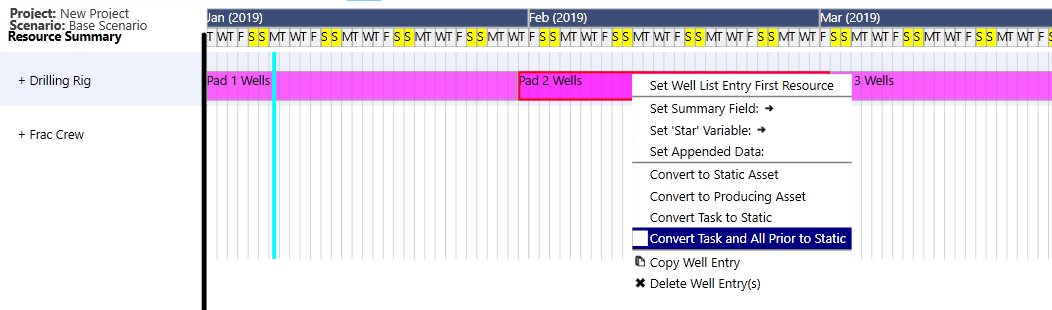
Click image to expand or minimize.
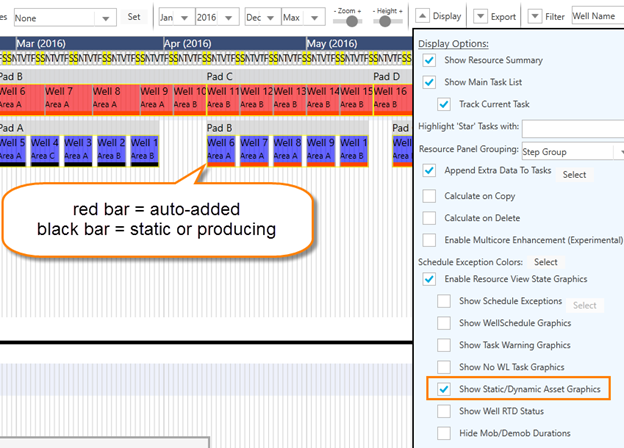
Click image to expand or minimize.
